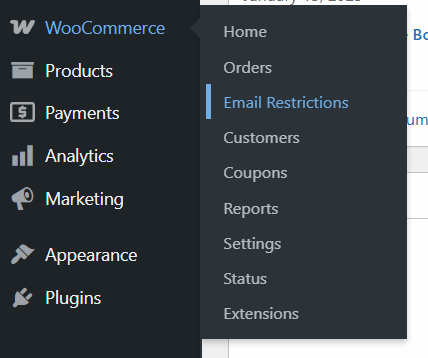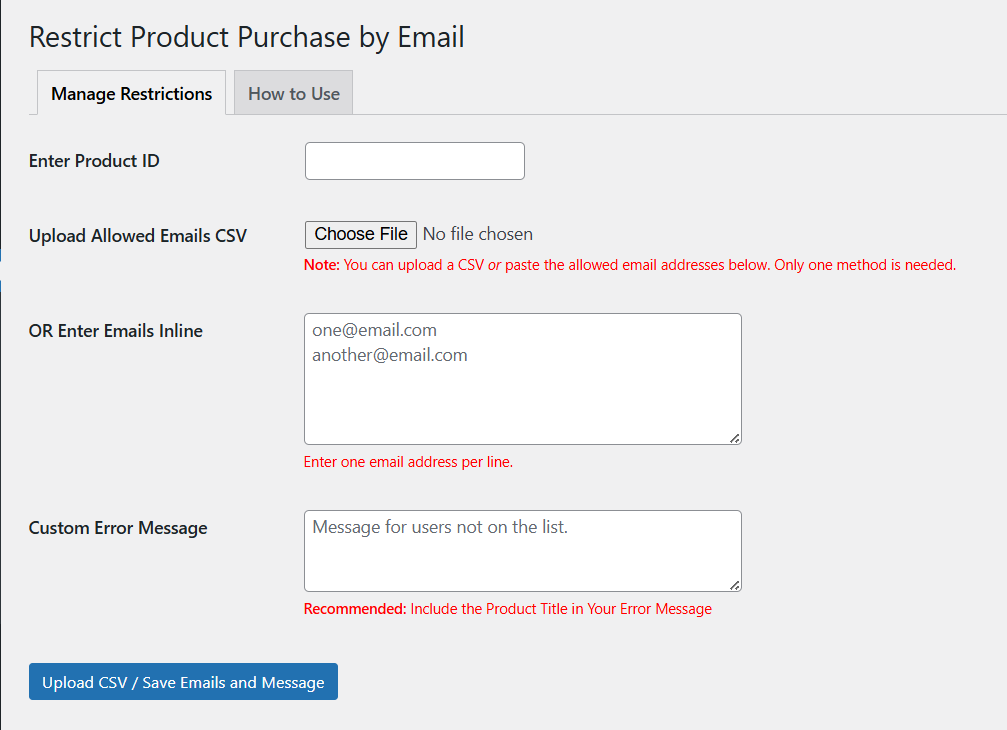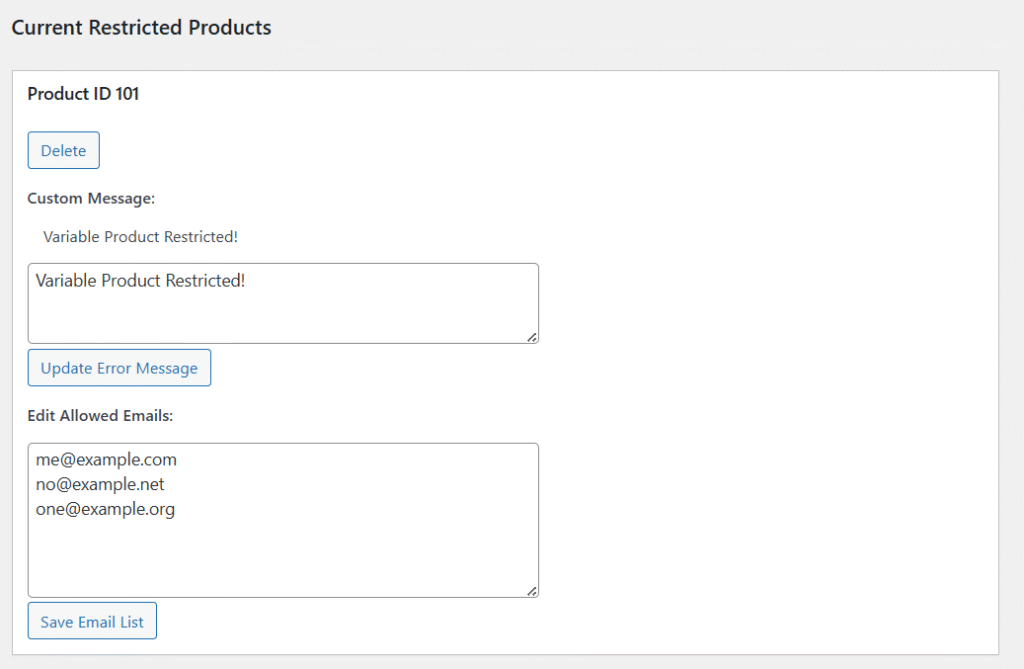Restrict Product Purchase by Email
A lightweight WooCommerce plugin that allows you to limit access to specific products based on the customer's email address.
How to Use the Restrict Product Purchase by Email plugin:
- Hover over the WooCommerce Menu.
- Go to the Email Restrictions tab.
- Enter the Product ID you want to restrict.
- Either:
- Upload a CSV file with one email per line, or
- Paste emails directly into the textarea.
- Optionally enter a custom error message.
- Click Upload CSV / Save Emails and Message.
![]()
Backend Demo Video
Managing Restrictions
Quickly see and manage every product with active email restrictions from a single, easy-to-read list. Modify email lists or custom messages whenever needed.
- Edit allowed emails and custom error messages at any time.
- Delete restrictions for a product when no longer needed.
Recommended:
Include the Product Title in Your Error Message.
For easier identification in the Current Restricted Products list, we recommend including the product title in your custom error message. While the system uses the product ID behind the scenes, adding the product’s name makes it much easier to recognize and manage your restricted products at a glance— especially when you’re working with multiple restrictions.
Example:
Instead of:
Sorry, you are not allowed to purchase this product.
Try:
Sorry, the freebie Holiday Sticker Pack is only available to eligible users.